I am so excited about the new changes that were added to the Bloomin Blog yesterday, I had to share with you guys.
First of all, the blog is a massive collection of articles all about flowers, taking care of flowers, ideas for florists, local florist spotlights and so much more. Because of it’s size, it’s become very hard to navigate around to your favorite subjects. Well, we’ve added a few things to make it even easier to find what you’re looking for.
As you are browsing posts on the main pages of the blog, you will see them all end with this:
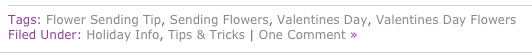
This little box shows you what tags were added, where it was filed and how many comments it has.
- Tags
I’ve been tagging blog posts for years, but they’ve never really been accessible for you the reader. Now they are, and I am very excited about it.
Now, for instance, if you are looking for information on Red Roses, but find a post about Valentines Day, you can now click the Red Roses tag at the bottom of the post to see every single post we’ve ever written about Red Roses.
This is great because we don’t have a Red Roses blog category and it’s almost impossible to find them all any other way.
- Filed Under
Filed Under lets you see what blog categories each post is filed under. This is pretty standard, although we never displayed them before.
- Comments
The comments section shows how many comments are on each post. So you know, I read each and every comment posted and we love blog comments! (Florists: I know you guys love commenting on the Facebook, but let me give you a little tip: every time you post a comment with a link to your shop’s website, you are helping boost your search rankings just a bit. These link backs are great for SEO.)
The individual blog posts also got some new features.
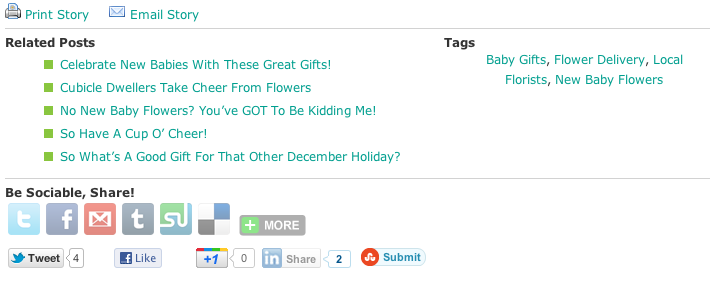
- Print & Email – At the bottom of each post you will now see a small Print Story and Email Story. These make it easier for you to keep your favorite blogs in your own records, or share them with friends.
- Related Posts & Tags – Related posts have always been at the bottom of our posts, but now they are paired with the Tags of that particular post. This makes finding more blogs on the topics you want so much easier!
- Be Sociable – And last but not least, we’ve added better social share features for each post. Here you can easily share the post with friends on Facebook, Tumblr and anywhere else you like. We plan to have Pinterest added soon and if there are any other social sites you would like to see added, let us know in the comments below!
Commenting Changes
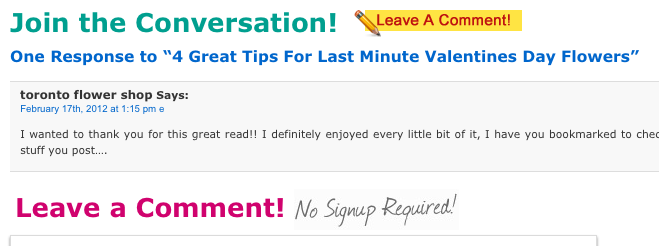
The last change that was made was on the comments section itself. We moved the comments to be above the leave a comment box. That way if you are at the end of reading a blog, you will then see comments of other readers instead of being prompted immediately to leave a comment. We hope this will spark more conversations from our visitors.
You will see the yellow Leave a Comment image; this is a button that will jump you down to the comment box if, say there were 50 comments. It’s just to make it easier to leave a comment in a hurry.
We hope these changes will improve navigation and will make enjoying our blog a whole lot easier for everyone! Also, thanks so much to all our readers!


 Find Your
Find Your
Speak Your Mind