Quick Reference
Cover Photos
Likes, Apps & Features
Navigating The Timeline
Milestones Highlights & Stars
Exploring The Admin Panel
(It’s a good idea to read the post thoroughly at least once)
Well, Facebook finally released the new Timeline as an option for Pages. Currently it is just a option, but according to Facebook, everyone’s business pages will convert to the Timeline format on March 30th.
I know when Facebook usually makes these types of changes everyone goes a little nuts, but I’m going to show you why Timeline is going to make Facebook an even greater promotional tool than ever before.
Now let’s take a look at the new fantastic features.
Branding Your Page
Brand has become a new favorite buzz word among advertisers and business owners. Just what is a brand? The American Marketing Association defines a brand as,
“Name, term, design, symbol, or any other feature that identifies one seller’s good or service as distinct from those of other sellers.”
Branding your business is all about standing out from the crowd, but also to stand out in peoples thoughts — you want your brand to be memorable. When people in your area think flowers, they should instantly think of your flower shop!
Consistency is the key to branding your business. By using the same colors, logos, designs or other interesting feature on everything you can, you constantly remind your customers about your brand.
How To Use Facebook To Promote Your Brand
There are many new features of the Facebook Business Timeline that allows you to customize your page like never before.
1. Your Cover Photo
The cover photo is the very large banner that now spans the entire top portion of your Page. This is a great new feature to visually engage your visitors right from the start! Do you update your store front monthly? Now you can show it off on your Facebook Page! There are a few rules, however, Facebook says:
- This space is not meant for promotions, coupons, or advertisements.
- Your cover photo should not be primarily text-based
- You cannot infringe on anyone else’s copyright.
- Cannot contain price or purchase information, such as “40% off” or “Download it at our website”
- You cannot add any sort of contact information, such as web address, email, mailing address or other information intended for your Page’s About section.
- Do not use references to user interface elements, such as Like or Share, or any other Facebook site features
- Cover photos cannot contain calls to action, such as “Get it now” or “Tell your friends”
- Covers must not be false, deceptive or misleading.
- You may not encourage or incentivize people to upload your cover image to their personal timelines.
- Cover images must be at least 399 pixels wide. (Tip: the bigger the better though, for clarity.)
Now, that’s a whole lot of rules, but the gist of it is, they want you to use photos or artwork only. Be creative and experiment with images your audience responds well to, such as holiday products, store fronts, delivery van photos. [Read more…]


 Find Your
Find Your 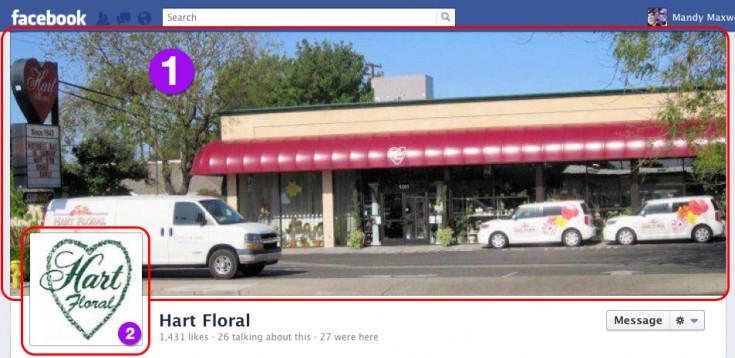
 Think of great door prizes, interesting themes and other fun activities guests can enjoy while in your shop. Take this opportunity to showcase a wide range of designs throughout your shop. Let your visitors know just what’s possible by your talented staff. Introduce them to unusual and unique flowers available.
Think of great door prizes, interesting themes and other fun activities guests can enjoy while in your shop. Take this opportunity to showcase a wide range of designs throughout your shop. Let your visitors know just what’s possible by your talented staff. Introduce them to unusual and unique flowers available.
 To be honest… there aren’t a whole lot of reasons for florists to use this new social network, except for one big one: It’s Google. Google is by-far the main search engine people use when looking for something online. Listing your business information on Google+ very well could boost your rankings. There is currently no way to know for sure, but I could definitely see your Google profile and G+ Page being connected together in the future.
To be honest… there aren’t a whole lot of reasons for florists to use this new social network, except for one big one: It’s Google. Google is by-far the main search engine people use when looking for something online. Listing your business information on Google+ very well could boost your rankings. There is currently no way to know for sure, but I could definitely see your Google profile and G+ Page being connected together in the future.

 Every Door Direct Mail enables you to extend your customer reach without the need for mailing lists, permits, and the associated fees. With Every Door Direct Mail, you create a direct mail without applying individual names and addresses to each mail-piece.
Every Door Direct Mail enables you to extend your customer reach without the need for mailing lists, permits, and the associated fees. With Every Door Direct Mail, you create a direct mail without applying individual names and addresses to each mail-piece.
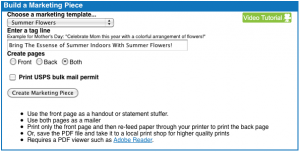
 After watching the Best Practices in Social Media discussion from SAF’s Growth Solution’s Conference, I realized how few florists are actually using Twitter, but also how many have complete misconceptions of what Twitter really is.
After watching the Best Practices in Social Media discussion from SAF’s Growth Solution’s Conference, I realized how few florists are actually using Twitter, but also how many have complete misconceptions of what Twitter really is.  Simply ask every person placing an order for their email address.
Simply ask every person placing an order for their email address.