Did you know, if you are one of our great FSN members (woo!), you can save your favorite florists friends into your own network of preferred florists. You can save your favorite quality shops in places you frequently send orders too, or even your Facebook florist friends. Sure you might rarely send flowers to them, but at least they’re there just in case!
Building your network of preferred florists is easy with the Preferred Florist Program, a free tool for all FSN members.
To get started, log in to www.fsnf2f.com and scroll down to the “Tools” section of the orange left menu. There you will see “Preferred Florists” and “FSN Florist Directory.” To add florists to your preferred florist list, first go to the “FSN Florist Directory.” Enter the city and state of the florist you would like to add and check “Mark as a Preferred Florist” in the bottom right corner. You can also add notes to remember who’s who: “Got great reviews from customer last time,” or “Stocks tropicals” it’s all up to you! You will be able to view your preferred shops under “Preferred Florists” in the Tools menu.
When you mark a preferred florist, Flower Shop Network will email the shop you’ve selected, letting them know they were marked as preferred and ask them to do the same for your shop! It’s all about staying connected and networking with fellow florists.
Call 877-376-7363 or email support@flowershopnetwork.com if you have questions, or add a comment below!

 Find Your
Find Your 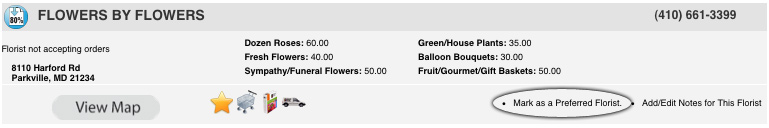





Speak Your Mind