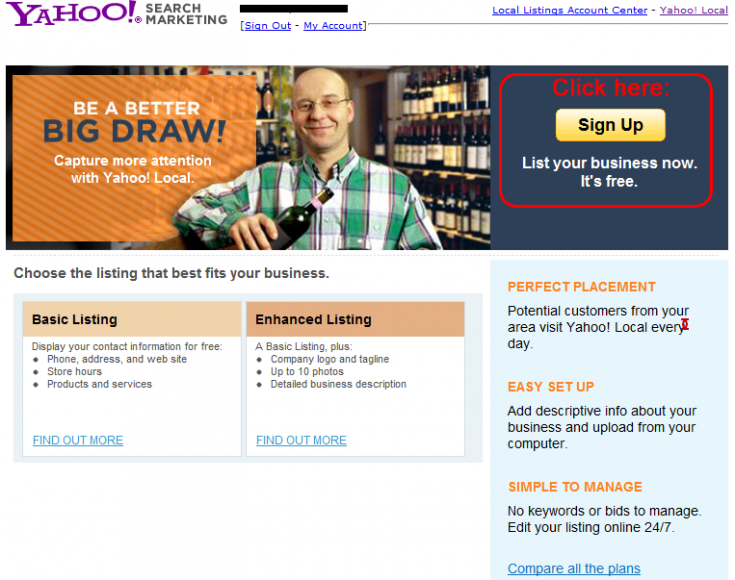Much like claiming your Google Local or Bing Local listing, claiming your Yahoo! Local listing is an excellent way to promote your shop. Best of all — it’s free. To help you claim your shop’s listing, Flower Shop Network has created this step-by-step visual guide and tutorial to registering and claiming a Yahoo! Local listing. You may also want to print out the Checklist for Claiming Your Yahoo Local Listing to fill out for your records.
**Note: Yahoo now requires businesses to pay for a listing on their search engines. They have also partnered with Yext. Click here for more information on this company. You will also need a Yahoo! account to claim your Yahoo! Local listing. If you do not have one, skip to the section titled “Create Your Yahoo! Account” for more information. **
[edit: Updated March 2, 2016]
How To Claim Your Yahoo! Local Listing
The first step in claiming your shop’s Yahoo! Local listing is to visit the Yahoo! Local Listings Sign Up. You will see two boxes with different listing options. Ignore them. The fastest and easiest way to begin claiming your listing is to click the large yellow “Sign Up” button in the top right section of the page.

 Find Your
Find Your